Find a Color R
Date:I always find difficult to pick up the right color in R. A good place to start is to call the demo for colors
demo(colors)The demo defin a function called plotCol that is really handy to look for a
color. The source code originally from Marius Hofert is
##' @title Comparing Colors
##' @param col
##' @param nrow
##' @param ncol
##' @param txt.col
##' @return the grid layout, invisibly
##' @author Marius Hofert, originally
plotCol <- function(col, nrow=1, ncol=ceiling(length(col) / nrow),
txt.col="black") {
stopifnot(nrow >= 1, ncol >= 1)
if(length(col) > nrow*ncol)
warning("some colors will not be shown")
require(grid)
grid.newpage()
gl <- grid.layout(nrow, ncol)
pushViewport(viewport(layout=gl))
ic <- 1
for(i in 1:nrow) {
for(j in 1:ncol) {
pushViewport(viewport(layout.pos.row=i, layout.pos.col=j))
grid.rect(gp= gpar(fill=col[ic]))
grid.text(col[ic], gp=gpar(col=txt.col))
upViewport()
ic <- ic+1
}
}
upViewport()
invisible(gl)
}After having call demo(colors) you can reuse it with your own arguments, and for example using grep on the built-in color names:
plotCol(colors()[grep("blue",colors())], nrow = 11)## Loading required package: grid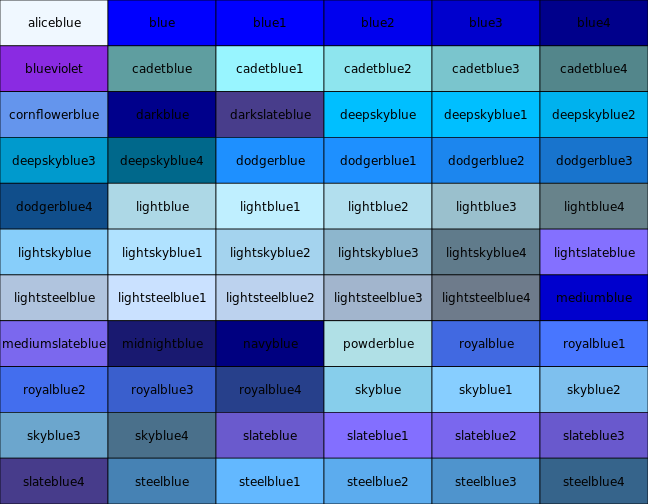
Now you can pick the blue you prefer. That’s it!